Overview
Another action available to moderators is the ability to mark a user as a "troll."
A "troll" is a user who spends their time starting fights within a community, upsetting other users, posting off-topic comments and generally being a nuisance as they try to provoke emotional responses from the other members of your forum.
Trolls aren't exactly users that you want to keep around, so Vanilla provides an addon specifically to deal with these creatures. It is called "Troll Management" and it can be found in the Settings, then Addons section of the Dashboard.
If a moderator determines that a user has consistent trolling tendencies and they haven't corrected the behavior after being warned, then it's time to use this tool.
Navigating first to the troll-user's profile page, all the moderator has to do is access their list of Moderation actions from the drop-down menu and select "Mark as Troll."
Immediately, a giant red label will appear on that user's profile page:
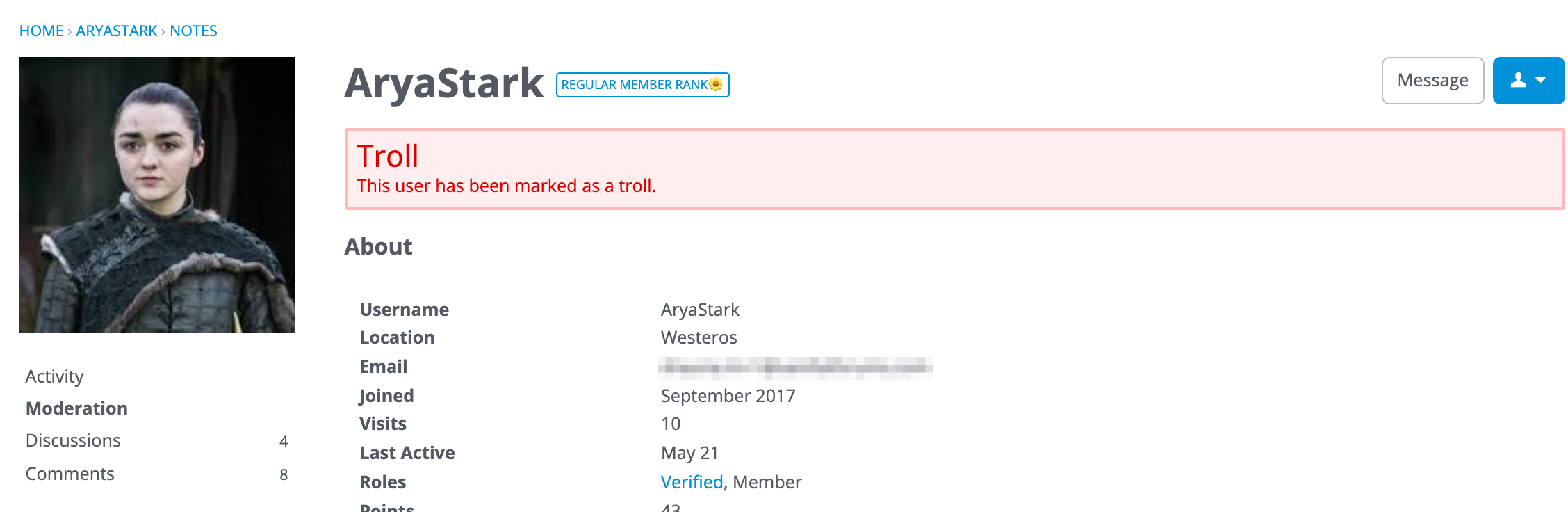
While moderators will be able to see that "Troll," no regular members, nor the troll-user will be able to see it. As far as that user will be able to tell, nothing will have changed in their account and they'll have the same ability to post and comment as they did before.
Only now, only moderators will be able to see that content. The other users in your community will no longer be bothered by it.
Here is what it looks like to a moderator when a marked troll-user posts:

The central idea behind this moderation tool is that if everyone stops responding to the offensive and inflammatory comments of a troll, then eventually that user will get bored and leave your community on their own.
Removing Troll Status
All a moderator has to do to unmark a user as a troll is navigate again to that user's profile picture and from the list of Moderation actions, choose "Unmark as Troll."
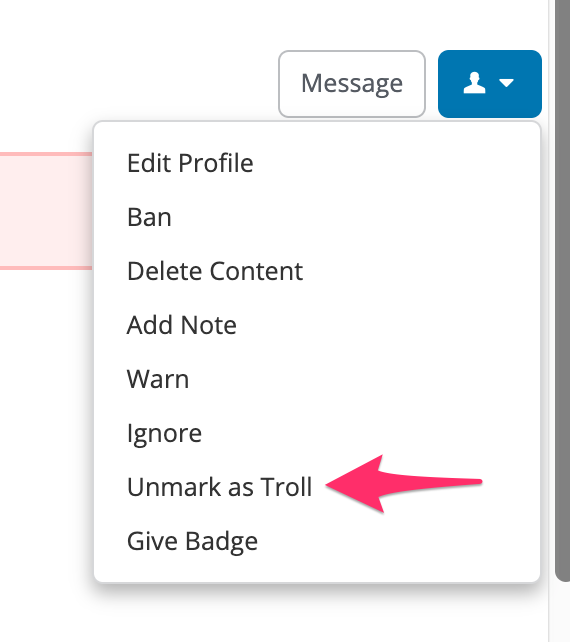
The troll plugin will hide a user's post from the category view and the recent discussion list.
Where could other users potentially see Troll posts?
There are a few circumstances in which the Troll add-on isn't fool proof:
- The "Most Recent" (Latest Post) section on the Categories page. If a troll is the latest user to comment on a a discussion, it will appear as the "Most recent" post - which would allow users to access the Trolls posts.
- Search. Troll posts can still technically be found in search. In order for the Troll plugin to work, we still need to keep that user's content somewhere. We're able to hide it within discussions, and within categories; however, if you have a direct link to the post, you are able to see it. This very rarely happens, but it does occasionally.
For these reasons it will be important to know when it is appropriate to mark a user as a Troll, and when it would make more sense to ban them and delete their posts entirely.
But I really don't want my Trolls Posts Found in Search:
This can be mitigated by moving the troll post into an archived categor - this just means it will no longer be indexed by our search. Another option is banning and deleting them.
But I really don't want my Trolls Posts Appears in "Latest":
This can be mitigated by bumping another, non troll post to the top of the discussion list by either
- commenting on another thread or
- using our Bump add on
What are these Shared Accounts that have now come up on profiles?
One feature of the troll addon is that it will now register and display shared accounts. This is to help you identify when the same person is using multiple accounts from the same device in a ploy to undermine your mods.
These shared accounts are determined by cookie, not IP.