This feature is currently available at all plan levels.
Overview
The Resolved Discussions plugin allows staff users to mark discussions as 'resolved' by commenting on them, or with the click of a button.
The 'Resolved' status is shared among all staff users (i.e., if one staff user marks a discussion as resolved or comments on it, it will appear as resolved for all staff users).
Discussions will become 'unresolved' if a non-staff users comments on it or if another staff user manually marks it as 'unresolved'.
This allows staff users to ensure that every discussion is reviewed (read) by a staff user and is especially useful in highly curated communities.
A resolved discussion is indicated by a green checkmark icon, while an unresolved discussion is identified by a yellow question mark icon:
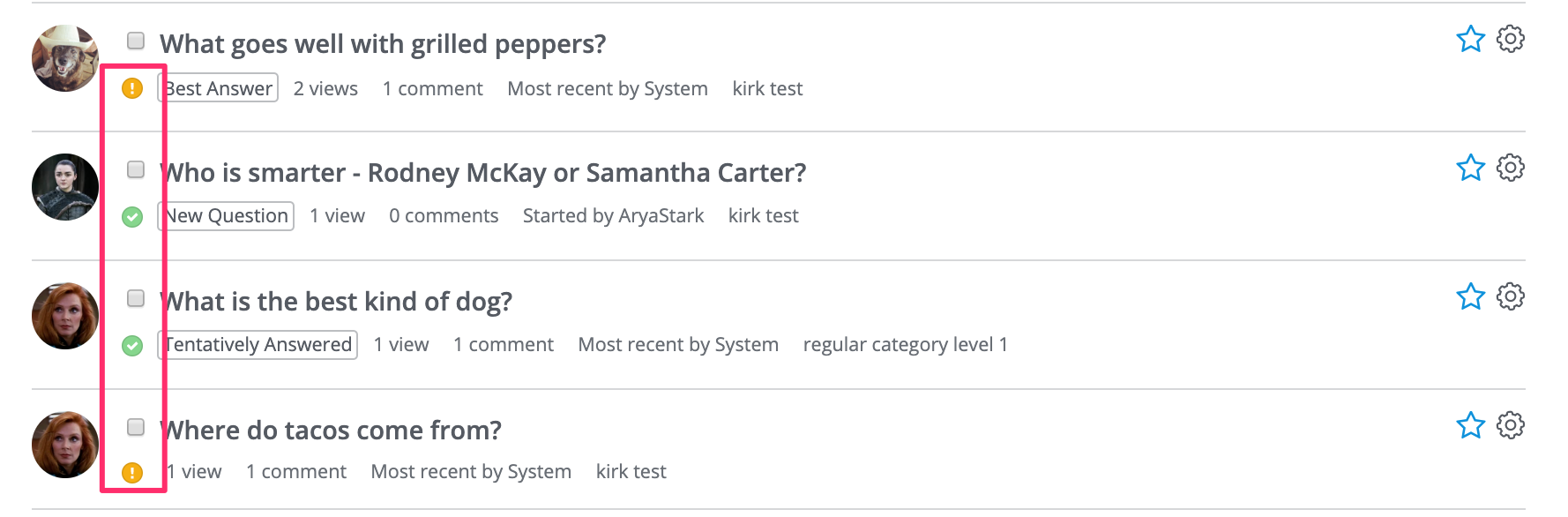
This plugin also creates an additional option in the panel element (sidebar):
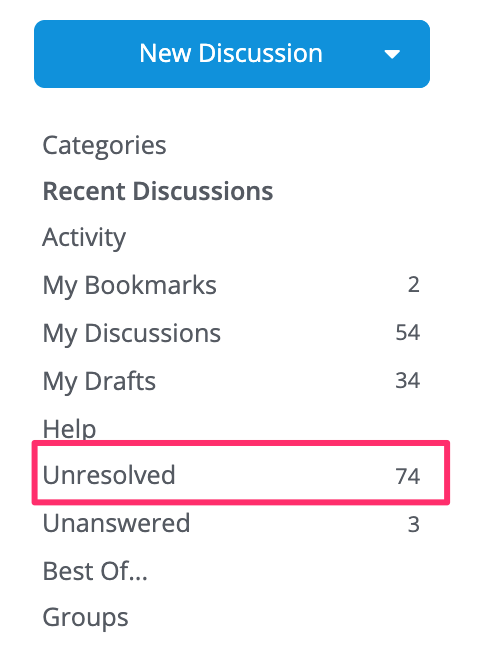
This allows staff users to easily access a list of discussions that need to be reviewed.
What is a staff user?
A staff user is any user with the Staff -> Allow permission.
See main doc on roles and permissions.
Who can see the resolution status?
Only staff users see the resolution status.
What if I want to call it something other than Resolved?
Contact your CSM or support and they can rename this for you.