Out of the box Vanilla Forums saves all of your Discussions, Questions, Ideas, and Comments automatically. You never have to worry about losing your post if you browse away, close your browser, or shut off your device, it will be saved!
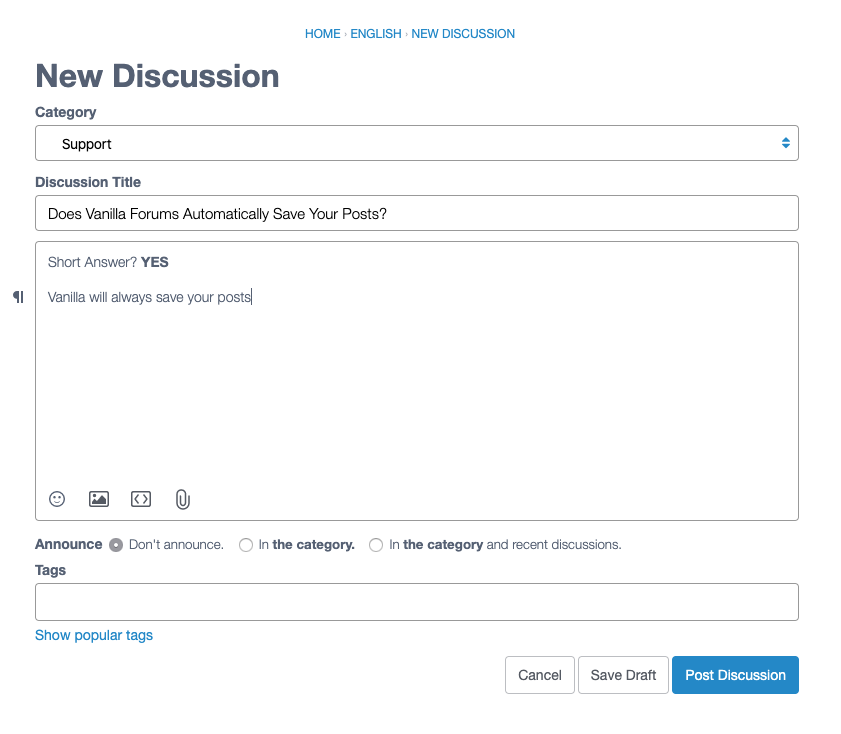
Vanilla also gives you the ability to manually save your post with the Save Draft button which is located conveniently beside the the Post button. Once you save your draft, a small popup on the bottom lefthand corner of your screen will appear with the time the draft was saved.

Where can I find my Saved Drafts?
In the event that you do need to find a draft, Vanilla has made it easy to find. You have quick access to My Drafts on your Navigation Panel.

From here you can see all of your open drafts, ready to be completed.
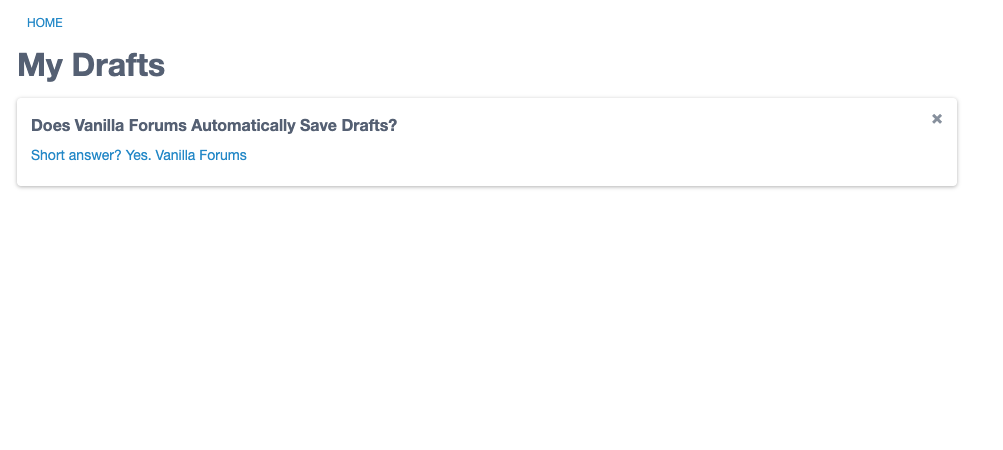
What if I do not want to Automatically Save Drafts?
In the event you do not want your community automatically saving drafts, Vanilla has built a plugin called Stop Auto Draft. This is located with your Addons page in your Dashboard Settings. This plugin disables that feature so that drafts are only saved if the "Save Draft" button is clicked.
