Overview
Posts can be edited by clicking the cogwheel next to the discussion:

Permissions
Permissions for editing can be controlled by role, by rank, or by posting settings.
By role, ensure they have the 'edit' permission for comments/discussions for default categories or the category in question -- for more see the Roles and Permissions article.

Note that these permissions apply to editing anyone's posts, not just their own.
By rank, via the user's rank abilities (when editing a rank then scrolling down to abilities):
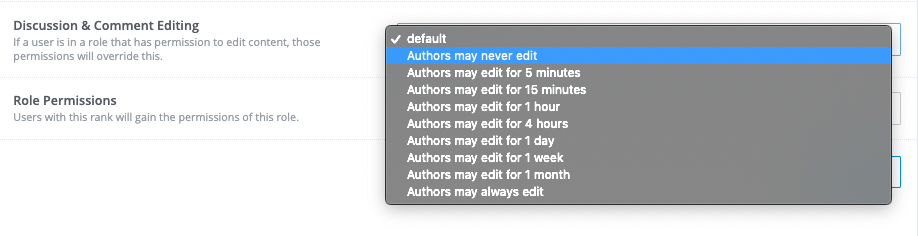
Note that a user's role permissions supersede these editing permissions (i.e., if you give them a role that allows them to edit, but a rank that does not allow them to edit, they will be able to edit).
Note that these permissions apply to editing only their own posts
From the posting settings, by time similar to ranks:

Note that a user's role permissions supersede these editing permissions (i.e., if you give them a role that allows them to edit, but a rank that does not allow them to edit, they will be able to edit).
Note that these permissions apply to editing only their own posts
FAQ
How do I know if a post has been edited?
You will see this in the metadata:

How do I know who made the edit, and what they changed?
By navigating to the Dashboard, then Moderation, then Change Log:
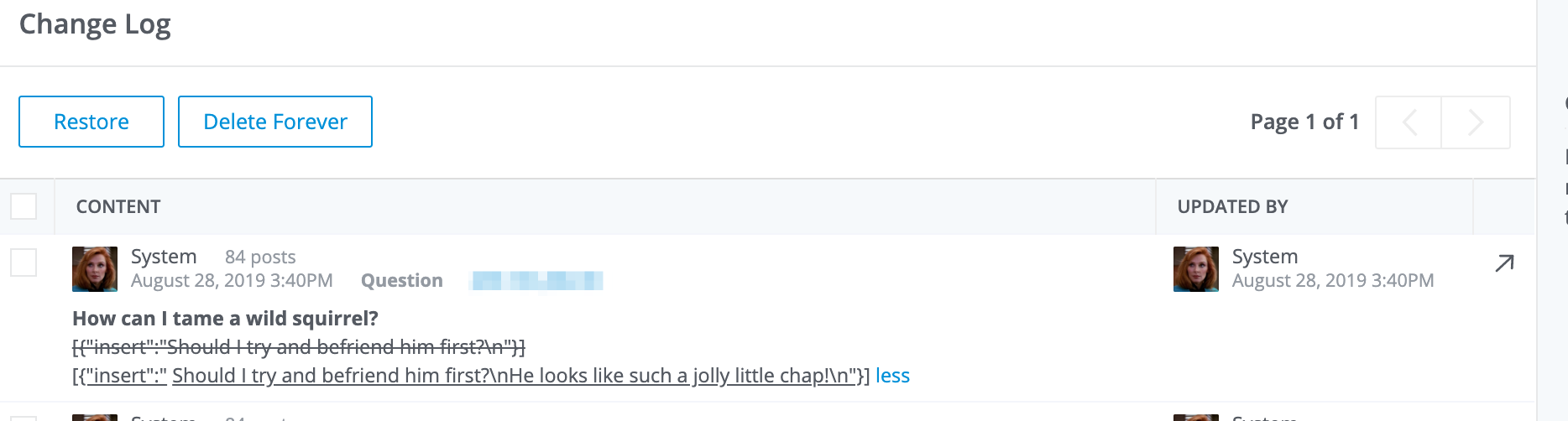
You can choose to restore the previous version by clicking the checkbox next to the edit and then hitting 'restore'