Overview
Vanilla supports question and answer type discussions.
Q&A is a premium addon that is available to certain plan levels or as an à la carte feature.
Q&A adds a new Discussion option: “Ask a Question.”

When a user asks a question, other community members are invited to answer that question.
Questions remain in a section named “Unanswered” until the question has received at least one response.
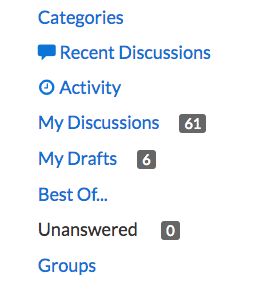
For each response they receive, the person who asked the question will be prompted to either accept or reject the answer that is given. (Admins and Mods with the Curation.Manage permission can also reject/accept answers)

The best answer will be pinned to the top of the comment list so folks can find it easily:
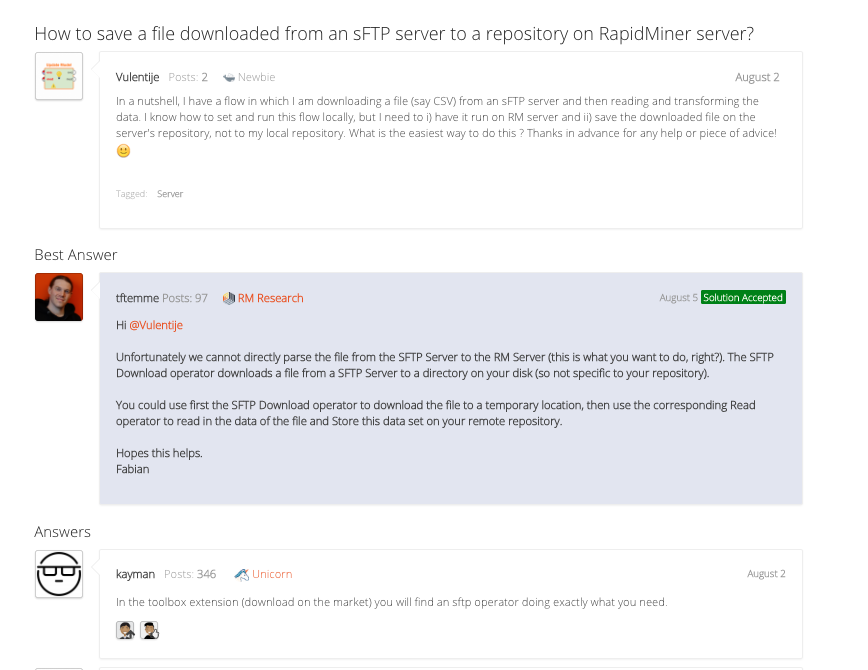
This works well as part of our gamification system as users can collect points for answering questions, and having their answers validated as accepted (more on enabling this below)!
Enabling Q&A
The Q&A addon can be enabled from the Dashboard on Corporate plans and higher.
You can find it in the list of addons by searching for Q&A.
Q&A States
Q&A-type discussions can have one of 3 states:
- ‘Question’: no answers or only rejected answers
- ‘Answered’: has 'tentatively answered' or 'potential answered' responses that have not been marked accepted/rejected
- ‘Accepted’: has at least 1 accepted answer (i.e., has an answer that has been marked as accepted by the question's author or by a mod/admin)
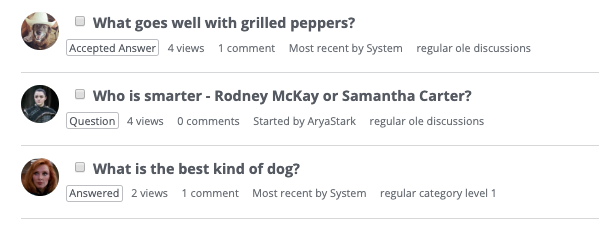
In order to mark a question as either accepted or rejected, simply hit yes or no on the dialog beneath the answer (comment).
Answers can be marked as accepted/rejected by the person who asked the question, or any user with the Curation.Manage permission (typically admins and mods).
A note on verbiage: you could rename 'answered’ something like 'tentatively answered' or 'potential answer’ should you prefer, simply contact your CSM to make this change for you, here are some examples of changes other clients have made:
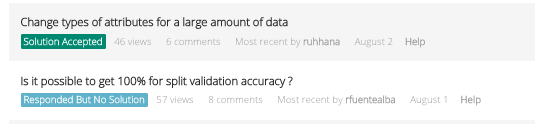
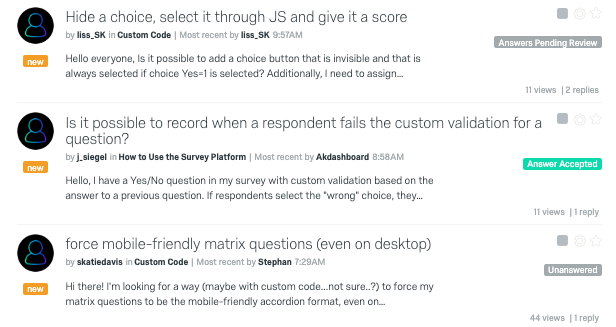
Awarding Points
By default, users do not receive points for answering questions or having their answers accepted.
They do, however, get points for receiving badges associated with answering questions, if those are turned on:
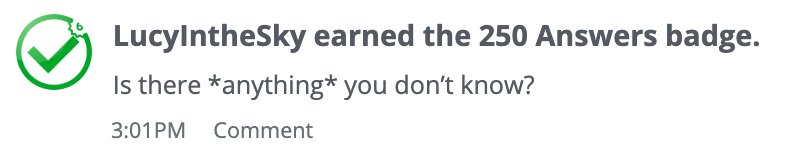
You may opt to give users points for answering in general, and/or for having their answer accepted.
You can edit this in your dashboard, under settings, addons, then editing the settings of the addon.

Note: Changes are not retroactive.
Restricting Q&A
You can set the ability to create questions with category permissions. When creating or editing a category, check the option “This category has custom permissions.” This will reveal the “Discussion Type” options.
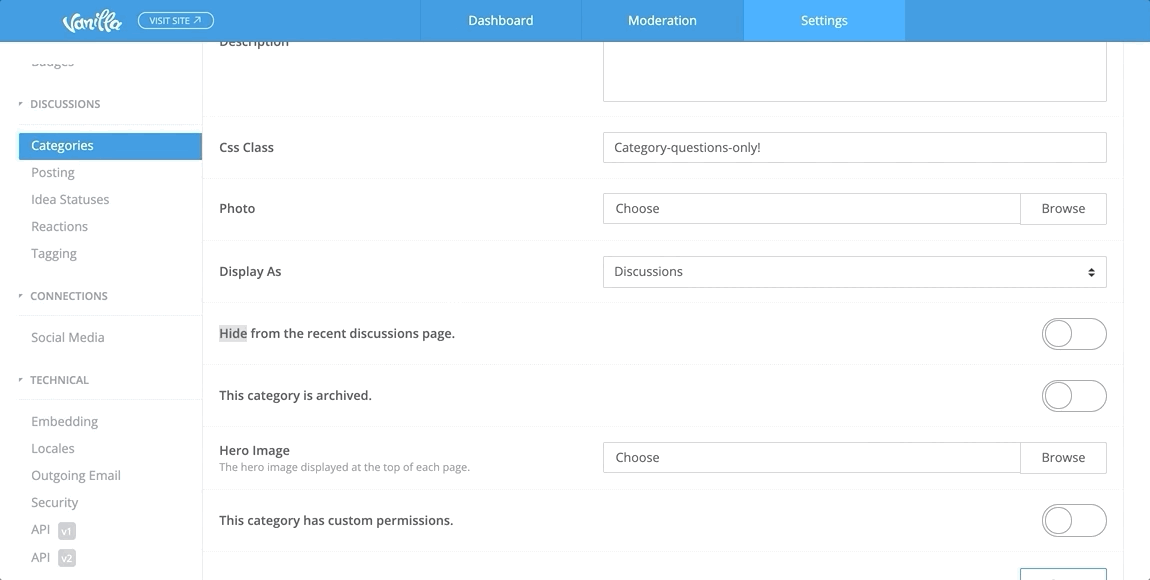

You can choose to disable discussions in a category, which will change the “New Discussion” button into “Ask a Question” in that particular section.
If you’d like for “Ask a Question” to be default forum wide, you can request for Vanilla to toggle the option through your CSM or Vanilla Support.
Discussions that have already been created can be changed into questions by Moderators and Admins. Simply use the cogwheel menu on a post, and select Q&A:
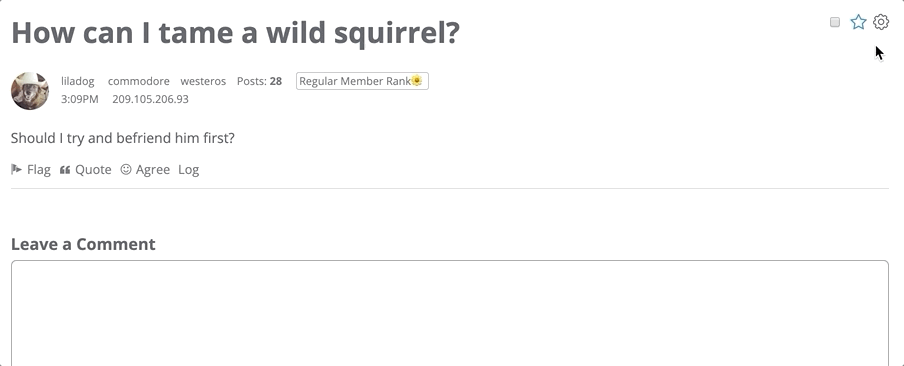
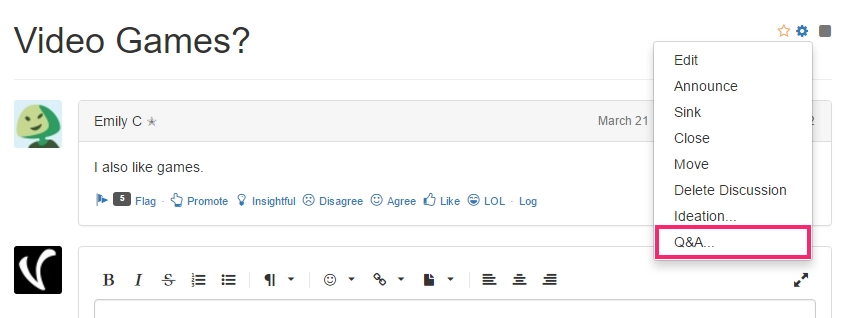
FAQs
Can I customize Q&A?
Verbiage can be customized by contacting your CSM.
The look and feel can be altered using CSS. A theme developer experienced in HTML and CSS should be able to do this for you, or you can engage Vanilla's Professional Services team to build you a theme including any Q&A customizations you'd like!
Can I change the drop down default to Ask a Question instead of New Discussion?
Yes, simply request this from your CSM and they can implement this for you.
Will users receive emails regarding Q&A?
Yes, these can be toggled in their notifications preferences. Defaults can be toggled by your CSM.
Additional Resources