Overview
Leaderboards show how many points users got during the week, the month and/or all-time.

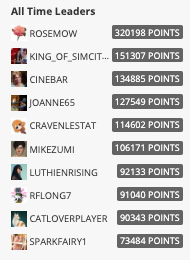


Users can earn points in a few different ways:
- Other users positively reacting to their posts
- Answering questions & having their answers accepted (if this option is enabled in Q&A settings)
- Receiving Badges
Leaderboards are great way to identify top contributors in your community, and can give expert level users an extra sense of pride and credibility.
On the Activity Page
On the activity page you will find 2 default leaderboards:
- Users ranked by points earned in the past week
- Users ranked by points for all-time
You can check this out on our our Success Community if you are a member: https://demo.vanillawip.com/activity
Placing the Module Elsewhere
Leaderboards can be added to other pages in your community using the following module code:
{module name="LeaderBoardModule" SlotType="w"}
You can also customize your leaderboard by setting it for different time-periods: the SlotType “w” refers to "weekly". The other options are 'm' for monthly and 'a' for all-time.
The following code can be added right after {asset name="Panel"} in your theme:
{if !InSection ("ActivityList")}
{module name="LeaderBoardModule" SlotType="w"}
{/if}
Additional Settings
Excluding Admins and Mods
Many communities will choose to excludes admins and mods from their leaderboards. Within those previously mentioned badge settings you will find the option to exclude admins and mods from your leaderboard rankings.
You can do this by navigating to your Dashboard -> Settings -> Addons, then scroll down to Badges and edit your badge settings.

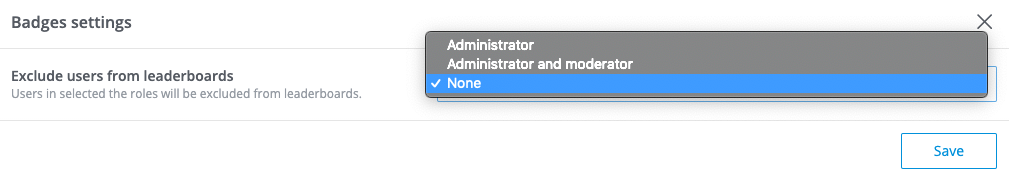
Tracking on a per category basis
This can be useful for subcommunities, or for Q&A categories in particular.
You can do this by navigating to your Dashboard -> Settings -> Addons, then scroll down to Reactions and edit your Reaction settings.
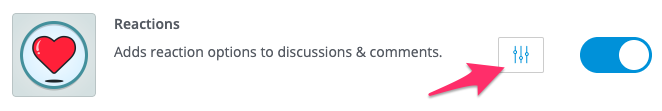
If you'd like to have leaderboards that track points for a specific category, enable this setting.

Tip: don't forget to hit save!
Then edit the category you'd like to track points separately for and enable its "Track points for this category separately" option.

To add a category-specific leaderboard module to your theme template, add {module name="LeaderboardModule" CategoryID="7"} replacing the CategoryID value with the ID of the category with separate tracking enabled.
Note: Tracking points for a category separately will not be retroactive.
FAQs
When does the weekly leaderboard reset?
On Mondays.
Additional Resources
Blog post on leaderboards